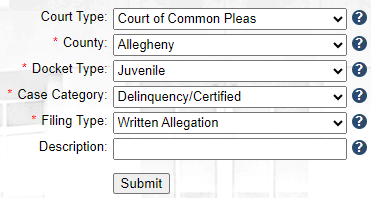Select Filing screen: Written Allegation
The primary purpose of the Select Filing screen is to establish the court of record and the name of the document that you intend to submit. Based on the requirements for creating a written allegation and the security that limits this process to police officers, the information recorded in this screen is consistent and straightforward. All fields denoted with an asterisk (*) are required:
|
1. |
Click on the Court Type dropdown and select Court of Common Pleas. |
|
2. |
Click on the County dropdown and select the county court in which the allegation is being filed. |
|
3. |
All cases are categorized by docket type through their shared characteristics and the court's jurisdiction over the matters in question. In this case, the Docket Type dropdown defaults to Juvenile. |
|
4. |
Verify that the Case Category defaults to Delinquency/Certified. |
|
5. |
Verify that the Filing Type defaults to Written Allegation. |
|
6. |
(Optional) Click in the Description field and enter any word or phrase that will help you identify your new filing more easily through your Dashboard. This text is intended for your use only and is not submitted to the court. |
|
7. |